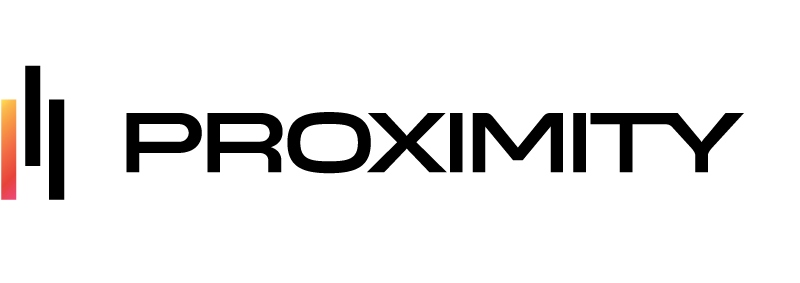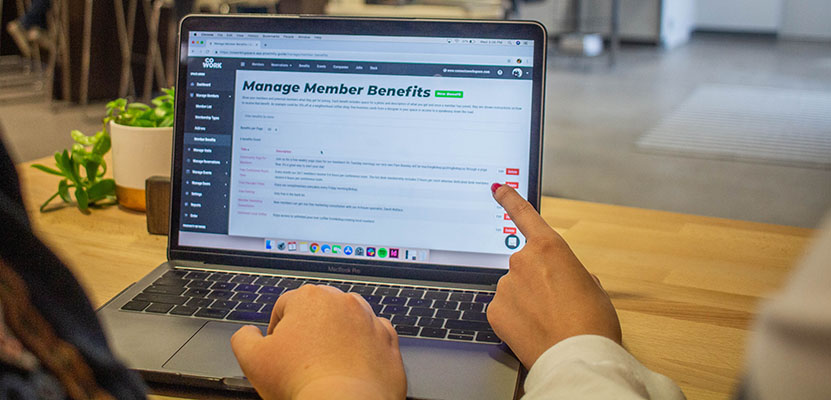Whether you’re new to Proximity or have been with us for a while, it can beneficial to periodically review your usage of the platform. As a company, we try to release new features as often as possible to make the platform the best it can be. You may occasionally see a notification of our platform updates, but how often do you get around to implementing them?
If you take time to take a glance over your site, you might find that you need to update or add a few items. The Proximity Platform was designed to be user-friendly for both managers and members alike, but an incomplete platform isn’t living up to its fullest potential. On the contrary, an organized, updated, and eye-catching platform will make things easier for both you and your members!
Here are a few beneficial features you might be forgetting about:
Member Benefits: Released recently, this Member Benefits page is a great way to highlight the perks included with your memberships! This encourages new members to sign up, and entices existing members to upgrade their membership type. Member Benefits allow members to see the full value in their membership.
Reservable Resources: Make sure that you’re maximizing these three components of Reservable Resources!
-
-
- Categories allow you to create separate calendars for conference rooms, meeting rooms, event spaces, childcare slots, tools, etc. so it’s not all jumbled into one.
-
-
-
- Images give members a visual of what they are booking. This can be helpful in giving new and unfamiliar members an idea of exactly what it is that they’re booking.
-
-
-
- Discount Codes can now be applied to reservable resources and not just memberships! Offering a discount code to a resource is a great way to bring new people into your space!
-
Custom Content Fields (under Settings > General): Communicate clearly to your members by utilizing the ability to customize content. This allows you to create descriptions, explanations, and elaborations in areas like the Membership Page, Login Screen, Terms of Service, and your Membership Cancellation Policy. The most commonly missing content field is Custom Text for Invoices, which is simply your space’s address. For further information and examples of Custom Content Fields, click here!
Brand (under Settings): To make your site truly yours, make sure all your logos, colors, and high-resolution images are here. If you do not have a Logo with Dark Background, a transparent png will work!
New Membership Email (under Settings > Emails): If you haven’t updated it, your members likely receive a placeholder email that says this when they sign up for a membership:
Hey! Welcome! We’re so glad you found us here at [[space_name]]! We are a community of brightly engaged entrepreneurs, creators, makers, go-getters and more. And now you’re a part of that community too!
And we’re so much the better for it! Ask around if you need any assistance, we’re always happy to help. Mingle and meet new people, and don’t be afraid to just jump in!
Welcome aboard!
Customizing a more detailed welcome email gives members all the information they need to update their profile, sign up for memberships, download their keys to their phone, etc. It also allows you to include information that is specific to your coworking space like parking information, where coffee can be found, and more!
We hope that this helps you get the most out of the Proximity Platform. Be on the lookout for new feature release updates, and if you need help with anything, or feel like you’d like a feature further explained, we’ve got your back! Just click on the Intercom speech bubble in the lower right corner of the Proximity Platform and we’ll get you the support that you need. Happy coworking!