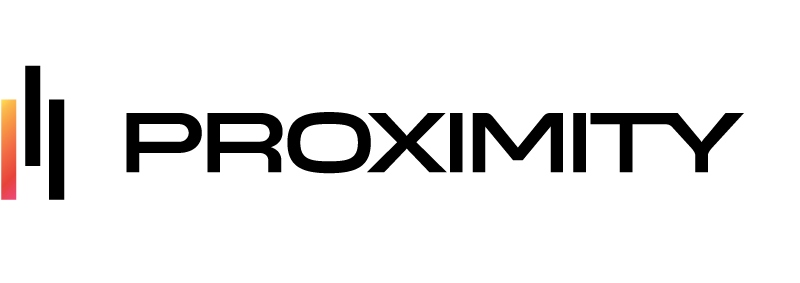If you’ve ever tried to manage a coworking space, you know you can’t do it all by yourself. At Proximity, our goal is to make sure you don’t have to. From the way you communicate to your members, market to prospective leads, manage your projects and events, and track your billing, you’ve got a lot on your plate. In a recent Coworking Community Call, we discussed which platforms and methods are the most helpful in your operations. Here’s a list of the most useful tools to help run your coworking space put together by space owners and operators.
Website and Design
Here’s a look at some of our favorite graphic design tools for designers at all skill levels.
- Adobe Creative Cloud – Photoshop, Illustrator, and more for those willing to spend a bit more for advanced design capabilities.
- Canva – A simplified graphic design tool with drag-and-drop functionality.
- VSCO – A photo editing mobile app.
- Unsplash – Artistic, free stock photos.
Communication
Whether you’re curating leads, emailing members, or updating your community, you’ll need some useful communication tools. It’s often best to use two or more contact methods with your community. Here are some popular tools for keeping your members and prospective leads in the loop.
- MailChimp – An email marketing platform that integrates with Proximity to curate lead audiences, send community newsletters, and more.
- Facebook Groups – A private Facebook group can be used to notify your members of current events, post photos, and publish private events.
- Slack – A popular communication platform for public or private groups and direct messaging.
- Google Groups – Online forums and email-based groups for community conversations.
- Message Boards – A physical message board posted throughout your space is a great way to post flyers and grab your community’s attention.
Event Management
Event management tools are essential for getting the word out, communicating details, and managing tickets and registration. Your events build your database, so regardless of which tool you choose, you want to use something that stores contact information for the people who come to your events. You may even decide to use a couple of these tools to create a systematic funnel.
- Facebook Events – This is a great way to get your event in front of new eyes. Your followers’ connections may find out about your space this way, and you can always put a few dollars behind a “boost” to get the word out even further.
- Eventbrite – This platform allows for event creation, invite services and RSVP functionality, but it’s exceptionally helpful for managing tickets and accepting payment.
- Greenvelope – Send invitations and track RSVPs.
- Proximity – Host event details, manage registrations, and collect contact leads for future messaging.
Project Management
Project management platforms will improve your workflows, help you collaborate with teammates, and give you organization tools to manage your day.
- AirTable – AirTable is a platform that works like a spreadsheet to organize anything and everything. The possibilities are endless, from creating a form, to organizing day-to-day operations, to creating a social media calendar. This is Proximity’s personal favorite project management tool.
- Google Calendar – It may seem obvious, but don’t underestimate this free tool. Scheduling meetings and time-blocking your day are crucial for the management of your own time.
- Trello – A free online platform that syncs well with your phone. It’s great for collaborating on projects and allows you to lose all that excess paper.
- Podio – A workflow management program for teams.
- Zapier – Integrates all of your tools and apps to automate your workflow
Customer Relationship Management (CRM)
CRMs provide a central place where businesses can keep track of customer information and track leads through the sales-pipeline.
- Copper CRM – This is a great CRM resource that integrates flawlessly with Gmail and creates a sales pipeline.
- Nutshell – Proximity’s personal favorite CRM. Automate your sales process and keep track of your leads.
Accounting and Financial
Accounting and finance systems are essential for a long-lasting and sustainable business. Here are a few software options that allow your space to manage day-to-day financial operations, from tracking employee time to sending invoices.
- Quickbooks – An accounting software perfect for small to medium-sized businesses. Use Quickbooks to manage or pay bills, create invoices, and do payroll.
- Xero – An online accounting software for small businesses. It shows your cashflow in real-time with a mobile app.
- TSheets – A web-based and mobile time-tracking solution for hourly employees, complete with scheduling functions.
Marketing
Marketing is crucial for driving traffic to your coworking space. Digital marketing plays a significant role in attracting today’s mobile workforce, but traditional marketing is also still a powerful and relevant way to reach new members.
Digital Marketing Tools
- Facebook, Instagram, Twitter, LinkedIn – Social media is today’s most popular way to reach audiences with a variety of content.
- Chat Bots – A simple feature for Facebook Messenger with access to integrate with your website at no cost.
- Google My Business – This one is really important! Google is often the front door for most people to get into your business.
- Buffer or Hootsuite – Social media management and scheduling platforms allowing for content automation and planning.
- Linktree – You only get one link in your Instagram bio. Linktree offers the flexibility for sending traffic to more than one location.
Traditional Marketing
- “One Free Day of Coworking” business cards – A free day pass is a great tactic to drive traffic into your space. Put them in local coffee shops or pass them out at events.
- Rack Cards – Help establish your space and capture a new audience.
- Signage – Attractive signage sparks curiosity and will get new leads through your door.
- Meetup – Reach out to established Meetups by asking to be a cohost by providing your coworking space for free. This is a great way to expand your audience through channel partners.
Other Useful Tools
- Ezeep – A centralized print management software made for easy printing.
- Skillshare – An online learning community with educational videos on topics such as photography, design, writing and more.
- Spotify – A tried and true method for streaming audio. Check out Proximity’s curated playlists with you and your members in mind.
- Bitly – A resource for shortening your links so you don’t run out of characters on your next Tweet.
- Integromat – A vital organization tool for integrating apps .
- Nest and Ring – Smart Google products including thermostats, smoke detectors, and security camera systems.
- Calendly – A helpful scheduling software that simplifies scheduling space tours, calls, and interviews.
- Google – Google offers a whole world full of possibilities to transform your workday. Here are a few examples of its programs; Google Sheets, Google Docs, Google Slides, Google Drive, Google Calendar, Google Forms, and Google Cloud Print.