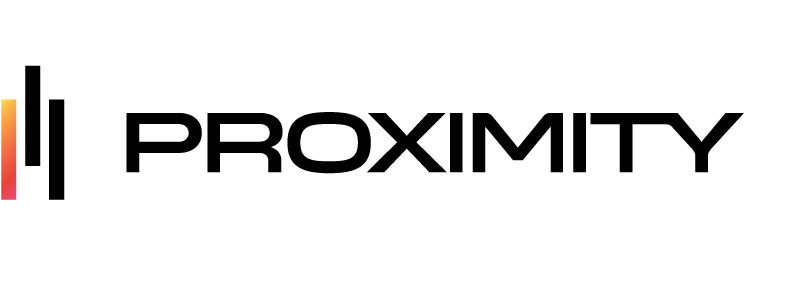Selecting the right workspace planning software is crucial for optimizing your office layout, facilitating collaboration, and enhancing productivity. In this guide, we’ll explore the essential features that make a workspace planning tool effective and user-friendly.
Ease of Use and Interface Design
A user-friendly interface is paramount when choosing workspace planning software. Look for solutions that offer intuitive navigation and a clean design, allowing users to easily understand how to utilize its features without a steep learning curve. This enhances adoption rates across your staff, ensuring everyone can contribute to space planning efforts effectively.
Ideally, the software should provide quick access to its most utilized features, such as drag-and-drop functionalities for arranging furniture and equipment or easy-to-use templates for common office layouts. Personalization options are a bonus, as they can help users tailor the interface to their workflow, making the planning process not just easier but also more efficient.
Collaboration and Sharing Capabilities
The ability to collaborate in real-time is a critical feature for workspace planning software. It should enable team members to share layouts, provide feedback, and make adjustments seamlessly, no matter their location. This fosters a more inclusive and dynamic planning process, where ideas can be exchanged freely and the best solutions are found through teamwork.
Additionally, look for tools that offer version control and history tracking. This ensures that changes are documented, allowing you to review the evolution of your space planning and understand the rationale behind each decision. Such features minimize errors and ensure that everyone is always working on the latest version of a plan.
Space Optimization Tools
Effective space optimization tools are at the core of what makes workspace planning software valuable. These tools help identify the most efficient use of available space, taking into account factors like departmental synergies, foot traffic, and natural light. Advanced software might include algorithms that suggest layout improvements, making it easier to achieve an optimal working environment.
Integration with Other Tools
The capability to integrate with existing tools in your ecosystem, such as calendar systems for meeting room bookings or asset management systems for tracking office equipment, enhances the functionality of your workspace planning software. This means you can centralize data, making it easier to manage your resources and ensure that your workspace planning is aligned with actual usage and needs.
Scalability
Scalability is essential, as your workspace planning needs will grow and change over time. The ideal software should easily adapt to increasing demands, whether that means scaling to a larger office space, integrating more complex datasets, or accommodating a greater number of users. A scalable solution ensures that your investment remains relevant and supportive of your needs long-term.
Reporting and Analytics
Comprehensive reporting and analytics capabilities can transform raw data into actionable insights. This feature helps in assessing the effectiveness of your space utilization, tracking occupancy rates, and identifying areas for improvement. With the right data at your fingertips, you can make informed decisions that drive productivity and optimize your workspace environment efficiently.
Cost Effectiveness
While evaluating features is critical, cost-effectiveness remains a decisive factor. The best workspace planning software offers a balance between functionality and affordability, providing the tools you need without straining your budget. Consider not only the initial investment but also the potential return on investment through improved space utilization and productivity gains.
Technical Support and Training
Finally, robust technical support and comprehensive training materials can significantly influence the success of your workspace planning software implementation. Providers that offer responsive customer service, thorough documentation, and resources for user training ensure that you can maximize the software’s benefits and troubleshoot any issues promptly.
Finding Your Ideal Workspace Planning Solution
Choosing the ideal workspace planning software involves considering a variety of features that cater to your organization’s specific needs. From collaboration tools to space optimization and integration capabilities, the right software can transform your workspace into a more efficient and productive environment. Evaluate each option carefully, keeping in mind the long-term benefits of a well-organized and adaptable workspace.