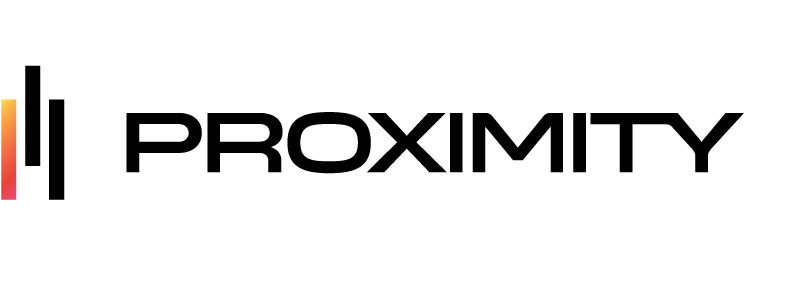In today’s ever-evolving work environment, hybrid offices are becoming the norm. To ensure smooth operations and optimal productivity, it’s essential to adapt and utilize the latest tools available. Workspace planning software is one such tool that can dramatically transform your hybrid office setup. Here are some amazing ways it can help revolutionize your workspace.
1. Optimizing Space Utilization
Workspace planning software allows you to make the most of your available space. By analyzing current usage patterns, you can identify underutilized areas and reconfigure them to better serve your team. It’s like having a smart assistant that constantly surveys your space and suggests ways to use it more efficiently. Do you have a large meeting room that’s rarely used? The software might recommend converting it into smaller collaboration zones. Or maybe it identifies a corner that’s perfect for a quiet nook, helping employees find the focus they need.
Moreover, workspace planning software provides real-time data that help predict future needs and trends. This way, you’re not just reacting to current space problems but also proactively planning to prevent them. Imagine being able to anticipate when the office might be too crowded or when there’s likely to be a shortage of desks. These insights make it easier to manage your office space dynamically, adapting to the flexible schedules typical of hybrid work environments. It’s all about turning data into actionable strategies.
2. Enhanced Collaboration
This software facilitates better collaboration by providing insights into how teams interact and where collaboration spaces are needed. It ensures that team members have the right environment to work together efficiently, whether they’re in the office or working remotely. For example, if your marketing and design teams frequently collaborate, the software might suggest placing their workstations nearby or creating a shared brainstorming area. This kind of thoughtful planning can significantly enhance the way your team collaborates.
Additionally, the software can integrate with digital collaboration tools, making it a breeze to coordinate between in-office and remote workers. Imagine scheduling a meeting and instantly knowing the perfect room and available technology to accommodate both in-person and virtual attendees. This level of integration eliminates barriers and fosters a seamless collaborative experience. Plus, the ability to reserve collaboration spaces ahead of time ensures that teams always have a place to come together when it matters most.
3. Streamlining Desk Management
Hot desking and shared workspaces are common in hybrid offices. Workspace planning software simplifies the process of managing these arrangements, ensuring that everyone has access to a desk when they need it. The software can handle desk bookings, track usage, and even notify users of available spaces. This eliminates the daily scramble for desks and helps create a more organized and efficient office environment.
Moreover, it allows for personalization within a shared setup. Employees can set preferences, such as proximity to certain facilities or colleagues, and the software will accommodate these preferences as much as possible. This makes hot desking not just a practical solution but also a personalized one. The end result is an office environment that’s both flexible and tailored to the unique needs of each team member, making the hybrid model more sustainable in the long run.
4. Improving Remote Work Integration
Integrating remote employees seamlessly into the office setup is crucial. This software helps manage and coordinate the needs of remote workers, ensuring they are fully integrated into the team’s workflow and have access to necessary resources. Through features like virtual desk reservations, remote workers can plan their occasional in-office days more effectively. It also helps managers keep track of who’s in the office and when, facilitating better coordination and collaboration.
Additionally, the software often includes tools for monitoring remote work productivity and engagement. Managers can gain insights into how remote teams are interacting, what resources they need, and what challenges they’re facing. This information can be used to create a more supportive environment for remote employees, ensuring they feel as connected and valued as those who come into the office regularly. Essentially, it’s about building a truly inclusive workspace that functions smoothly regardless of where your team members are located.
5. Data-Driven Decision Making
By collecting and analyzing data on space utilization and employee interactions, workspace planning software provides valuable insights. These insights enable informed decision-making, helping you create an office environment that meets the evolving needs of your team. For instance, if the data shows that certain meeting rooms are always booked while others remain empty, you can adjust their functionalities or access to better balance their use. Data-driven adjustments like these can lead to a more balanced and efficient workspace.
Furthermore, data analytics helps you understand the real-time dynamics of your office. You can identify patterns such as peak office hours, popular workspaces, and high-traffic areas. This information can be crucial for making decisions about office layout, resource allocation, and even future expansions. Armed with this data, you can ensure that your workspace is not only well-utilized but also continuously optimized to meet the needs of your evolving hybrid work environment.
6. Enhancing Employee Well-Being
A well-organized workspace contributes to employee well-being. By ensuring that employees have access to the spaces and resources they need, workspace planning software can help create a more comfortable and productive work environment. When employees are assured that they’ll have a place to work, collaborate, or even relax, it reduces stress and increases job satisfaction. Happy employees are more motivated, productive, and likely to stay with the company longer.
In addition to improving physical workspace, the software can also help tailor the office environment to better suit employee preferences. For instance, it might flag areas that are too noisy for concentration or point out spots that lack sufficient lighting. By addressing these issues, you can create a more pleasant and conducive working environment. Furthermore, features like air quality monitoring and ergonomic assessments can directly contribute to healthier and happier employees, making the office a place where people actually want to be.
7. Scalability and Flexibility
As your business grows, your office needs will change. Workspace planning software allows for easy adjustments and scalability, ensuring that your office layout can adapt to new demands without causing disruptions. Whether you’re expanding into a new floor or reorganizing existing spaces, the software can provide a detailed plan that minimizes downtime. It’s about making sure your workspace evolves alongside your business needs.
8. Cost Efficiency
By optimizing space and resource usage, workspace planning software can help reduce unnecessary costs. Efficient use of space can lead to significant savings on real estate and operational expenses. For example, if the software identifies areas that are consistently underutilized, you might decide to lease out extra space or repurpose it for different needs, thereby reducing overhead costs.
Additionally, the software can help you control utility costs by monitoring energy usage and suggesting more efficient layouts. Imagine being able to reduce your electricity bill simply by rearranging desks to take advantage of natural light. These small changes can add up to substantial savings over time, making workspace planning software an investment that not only improves your office environment but also pays for itself through cost savings.