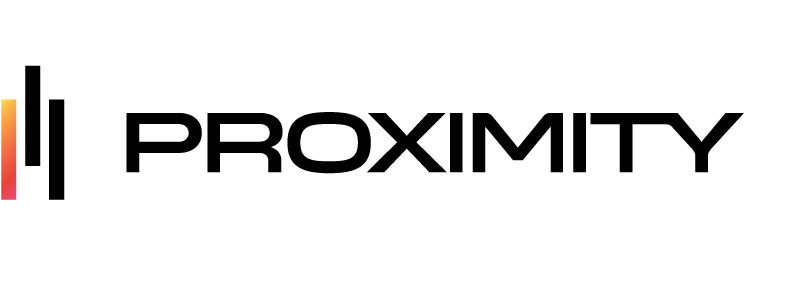In today’s fast-paced work environment, having the right collaboration tools can be the key to enhancing productivity and teamwork. As organizations continue to embrace remote and hybrid work models, the demand for efficient and user-friendly workspace collaboration software has never been higher. Let’s explore the essential features that will empower your team and streamline your workflow.
1. User-Friendly Interface
A simple and intuitive interface means work gets done faster. Users should be able to navigate without needing extensive training or technical support.
Consider how easy it is for a new team member to get started. Does the software have a clean, organized layout that guides users naturally through its functions? A thoughtfully designed interface not only makes daily operations smoother but also encourages employees to utilize all available features, maximizing the potential of your collaboration tools. Moreover, this can lead to immediate benefits in team morale as frustrations associated with complex user experiences are minimized.
Additionally, flexibility in interface customization can be a boon. It allows individuals or teams to tailor their workspace to their specific ways of working, ensuring that everyone, from the tech-savvy engineer to the less technical administrator, feels equally at home navigating through the platform. The goal is to empower all users, regardless of their tech skills, to engage effortlessly with the software.
2. Real-Time Communication
Effective collaboration tools should support instant messaging, video calls, and more, ensuring seamless communication regardless of location.
Think about the pace of work in your organization. Real-time messaging saves time and boosts efficiency by making swift decision-making easy and accessible. With geographic borders blurring in today’s work environment, video features step up to include all voices in the conversation, making remote meetings and brainstorming sessions just as dynamic as if everyone were in the same room.
Integration of voice notes and screen sharing enhances this further. Especially in creative or technical fields, where explaining a concept can sometimes be more efficient than typing it out, these additional communication avenues provide a tactile, personable experience that traditional email exchanges simply can’t replicate. A tool that successfully connects users isn’t just solving immediate communication gaps but nurturing long-term team cohesion.
3. File Sharing and Management
An integrated file management system that allows easy sharing, access, and editing by multiple users can greatly enhance workflow efficiency.
Imagine having all essential documents at your fingertips, neatly organized and readily accessible. This convenience not only accelerates tasks but also ensures that collaboration remains fluid and uninterrupted. The best platforms will offer expansive cloud storage, ensuring that teams can access necessary files from any location, at any time, eliminating traditional barriers associated with physical data sharing.
Version control is also crucial here. When multiple users can edit files, tracking those changes is fundamental to maintaining clarity and reducing errors. With this feature, team members are assured that they’re always working off the most current iterations—eliminating confusion and build-up of unnecessary emails or messages seeking clarifications on which document is the latest. A robust file management system not only complements team communication but profoundly influences overall productivity.
4. Task and Project Management
Keep track of tasks, set deadlines, and monitor project progress with built-in management tools that align with your team’s goals.
In the bustling environment of modern workspaces, it’s easy for tasks to fall through the cracks. An effective collaboration tool provides task management features that allow teams to assign responsibilities with set deadlines. This clarity ensures that everyone is accountable and their individual contributions are aligned towards common objectives.
Project management isn’t just about timelines—it’s about visualizing the workflow. Gantt charts, Kanban boards, or calendar views help teams manage complex projects seamlessly. When team members can visualize the stages of a project, sync their schedules, and track deliverables against set deadlines, execution becomes a tangible and shared experience—a true epitome of collaborative synergy.
5. Integration with Other Tools
To enhance functionality, choose software that can seamlessly integrate with other commonly used tools like calendars, CRM systems, and email.
Integration lies at the heart of a well-connected and efficient workspace. Imagine the convenience of receiving task alerts directly to your calendar, saving crucial communication threads from your email into the project’s repository, or giving a presentation with live data fed from your CRM. These interconnections reduce redundancy and improve workflow continuity by ensuring you don’t have to manually transfer data across tools.
Moreover, this connectivity often extends to popular tools team members use both professionally and personally, making it easier for employees to adapt the software into their daily routines. The beauty of integration is its ability to streamline operations and eliminate monotonous tasks, allowing team members to focus more on strategic initiatives rather than administrative duties.
6. Security and Data Protection
In an era of increasing cyber threats, robust security features such as encryption and two-factor authentication are essential.
It’s important to ensure that the lines of communication and data sharing between you and your colleagues remain protected from unauthorized access. Strong password management protocols and regular security updates can significantly diminish potential vulnerabilities.
When choosing collaboration software, opt for ones with end-to-end encryption. This ensures that sensitive information remains confidential and is only accessible by the intended recipients. Equipping your system with features like audit trails and access controls further secures your collaborative environment, offering peace of mind to all users that their data is being handled safely. Remember, a trusted platform isn’t just about functionality, but security as well.
7. Customization Options
Customization allows the software to be tailored to meet specific business needs, providing flexibility and personal user experiences.
Not all teams work the same way, and not all workflows are created equal. Customization options in collaboration tools can make a significant difference by aligning with unique business processes. Whether it’s custom dashboards, personalized user interfaces, or workflows tailored to niche projects, the ability to tweak the software to fit your exact needs is invaluable.
Furthermore, these options extend to modular functionalities, allowing businesses to implement additional features as needed. The advantage is clear—an adaptable and easily modifiable collaboration tool can grow alongside your business, addressing current demands while being ready for future enhancements without the need for substantial overhauls.
8. Scalability
Ensure your collaboration tool can scale with your business, accommodating growth without sacrificing performance.
Growth is a critical factor for any thriving organization. Choosing a collaboration tool that’s equipped to scale can make expansions seamless. This ensures that as you onboard more team members or manage an increasing number of projects, your software adjusts without hiccups.
The essence of scalability lies in maintaining performance and usability as your team grows. This could mean handling higher data loads, faster processing, and more users without diminishing speed or efficiency. Not only does this foster consistent productivity, but it also saves time and resources that would otherwise go into transitioning to a new platform as demands outgrow capabilities.
9. User Support and Training
Get the most out of your software with accessible user support and training resources that help teams maximize tool capabilities.
Even the most intuitive software will require user support and training from time to time. Whether it’s a troubleshooting issue or a need for refresher training, having access to high-quality support can markedly impact user satisfaction and competence.
Look for collaborations tools offering comprehensive resource centers, live assistance options, webinars, or onboarding sessions. These resources empower users to become proficient quickly, stay updated with new feature releases, and efficiently tackle challenges as they arise. Empowered teams make the most of their tools, driving success through proficient usage and confident navigation.