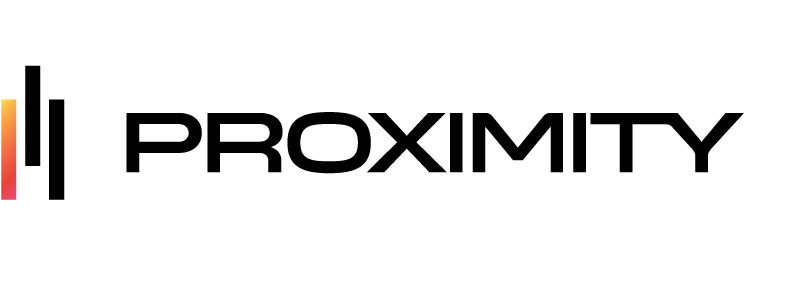Companies across the globe are facing a digital imperative to introduce new technological solutions to support hybrid work and flexible workplaces
Across the world, organizations are returning to work and redefining the physical office with flexible, adaptable spaces to maximize in-person collaboration and community. Throughout the pandemic, many people adapted to using virtual collaboration tools such as Zoom, Slack, Miro, Microsoft Teams and others, and now it’s time to start rethinking the intersection of technology and workplace management. A recent study by Citrix says that tech-powered hybrid working is a truly new model that presents fresh opportunities for maximizing innovation, creativity and employee engagement. With many organizations embracing more flexible approaches to work, the need for streamlined technology solutions for day-to-day workplace management is clear.
As the end of the year approaches, your organization has likely settled on what type of work model will work best for your organization. Now it’s time to define your technology requirements and evaluate which solutions can best support how your organization will manage workspace moving forward. Determining which technology solutions you’ll need will depend on a variety of factors such as available budget, implementation timeline, ability to train employees on software, administrative capacity and the overall need for flexibility in your organization’s return-to-work plan.
Understanding Flexible Workplace Technology Capability Areas
To optimize for a smooth employee experience, low managerial burden, high automation and controlled risk management, look for solutions that offer seven major areas of software and hardware capabilities:
- Building Access: Make sure your flexible workplace technology solution provides customized, scheduled and secure entry to your buildings and offices. Under a hybrid work model, team schedules are likely to change and the number of employees accessing your building throughout the week might vary. You’ll want to ensure that on-site employees have access when and where you need it.
- On-site Check-in: Track who accesses offices and enable on-site self-certification of compliance with company health guidelines. Look for solutions that offer streamlined office access using digital keys with software options that enable custom schedules or different permissions for employees. Check-ins allow for organizations to know who’s using their space and when, as well as prioritize safety and security. Custom reporting allows organizations to stay ahead of any health reporting or communication to employees.
- Network Access: Create secure employee Wi-Fi networks and temporary, unique guest networks. When employees come to the office, they want to be efficient and productive as possible. For any guests or on-site clients, it’s important to be able to integrate their network access with space reservations or appointments.
- Space Planning and Floor Plans: Display reservable workstations customized for teams or cohorts and track workspace utilization. Visual floor plans make it easy for employees to find their reserved space.
- Desk Reservations: Enable employees to find and reserve workstations in advance. Now more than ever, returning to the office requires planning and foresight. Seamless desk reservations can allow employees to feel prepared and ready for in-person work and collaboration.
- Meeting Room Reservations: Enable employees to book meeting rooms in advance or on-site and allow for external invites and network access for guests.
- Guest and Delivery Notifications: Send SMS notifications to employees when guests, packages or food deliveries arrive on-site.
Four Steps to Successfully Implementing Flexible Workplace Technology
According to the Citrix study, 84% of business leaders say their organization will use the changing workplace dynamics to experiment with radical new ways of working and to give employees more freedom and flexibility. To make sure implementation of your chosen flexible workplace technology solution goes smoothly, follow these four steps:
- Identify an implementation manager or team for leading the software implementation. Establishing an implementation lead is important for ensuring that there is centralized responsibility for a successful rollout. An implementation manager will work with the software company and be aware of any concerns with getting your organization onboarded. They will also make sure your implementation receives appropriate resources, oversee any administrative details and manage competing or conflicting priorities within your organization.
- Communicate to your employees. Though it might be obvious why you’re implementing flexible workplace management software at your organization, employees will still need to be aware of the benefits to them and their work days. Promptly inform managers within your organization of the “why” behind the software, a timeline for associated training and any resources they can pass along to employees to ensure seamless adoption of technology and minimal disruption to their daily workflow.
- Train your employees to use your newly implemented flexible workplace technology. Your employees might have varying levels of comfort and familiarity with using new applications or processes, so it’s important to ensure you set them up for success. Provide engaging training sessions tailored to a variety of different types of learners. Let your employees know why this flexible workplace technology matters and how it will make their days easier and more effective when they come to the office. Most importantly, collect feedback from your employees throughout implementation so you can iterate and improve for the future.
- Connect your people to their workplace. Launch your flexible workplace technology and make notes on general user experience. Identify any issues to resolve with your software support team as well as any opportunities to expand access within your workplace with regard to door access or type of bookable reservations for employees.
To learn about common use cases, other technology requirements and implementation considerations for organizations that operate with a hybrid work model, download our Guide to Flexible Workplace Technology for Hybrid Teams.
The Proximity Platform
Proximity is the workspace management platform that connects people and places. Our technology is designed to help you provide a great employee experience while managing your organization’s cost and time investment to implement hybrid work. Learn more about our flexible workplace solutions and schedule a demo with our team to see how your organization can successfully manage hybrid work with Proximity.